Table of Contents
I. Introduction to Medical PowerPoint Presentation
II. Planning Your Medical PowerPoint Presentation
III. Designing Your Medical PowerPoint Presentation Slides
IV. Content Development in your Medical PowerPoint Presentation
V. Enhancing Visual Appeal in your Medical PowerPoint Presentation
VI. Ensuring Clarity and Comprehension in your Medical PowerPoint Presentation
VII. Practice and Delivery Your Medical PowerPoint Presentation
VIII. Technical Aspects
IX. Frequently Asked Questions (FAQs)
I. Introduction to Medical PowerPoint Presentations
A. Understanding the Importance of a Medical PowerPoint Presentation
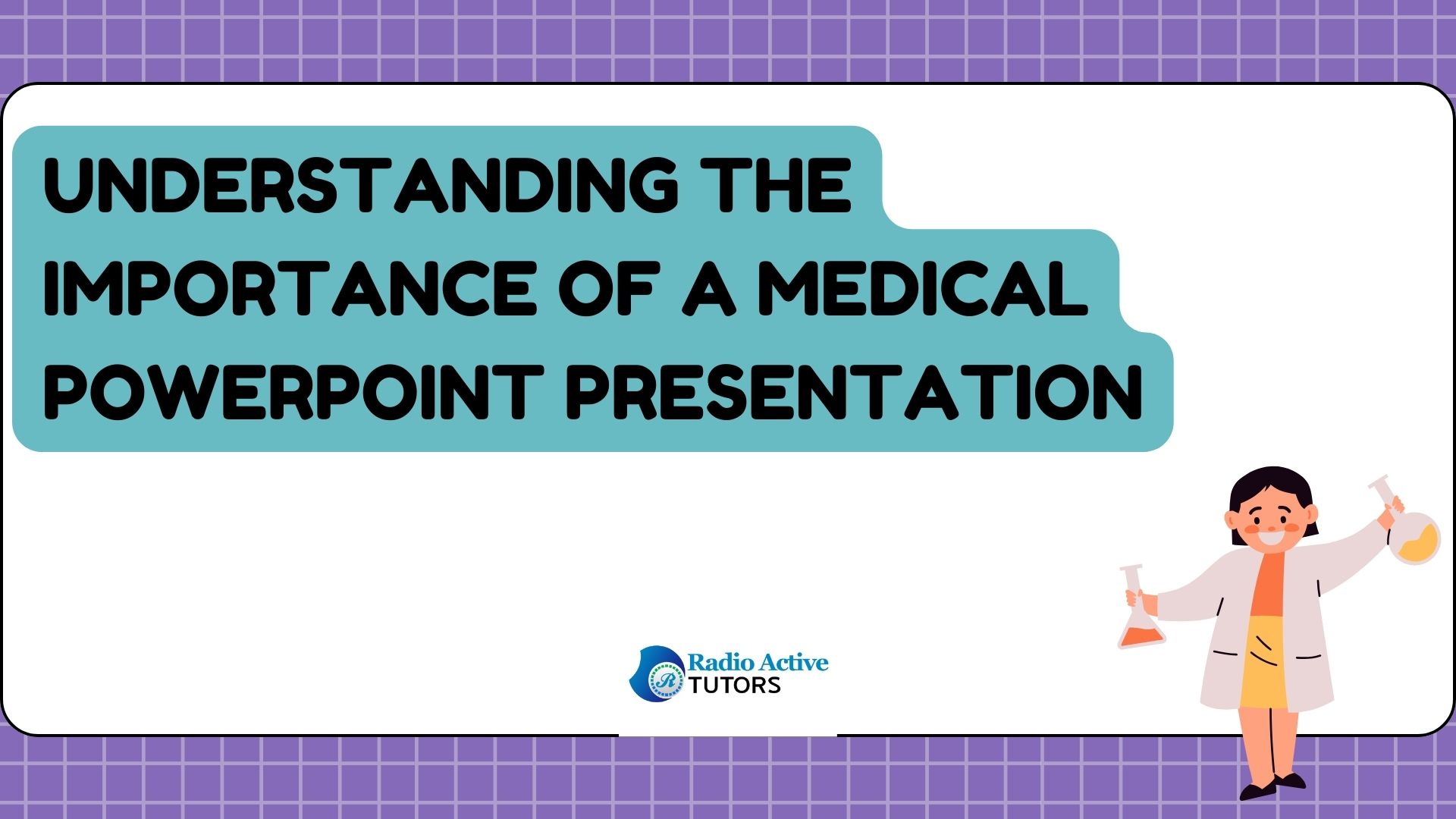
- Why Medical PowerPoint Presentations Matter
Effective medical PowerPoint presentations are crucial for clear communication in the medical field. They can be used to educate patients, train medical professionals, and disseminate complex medical research findings. By presenting information visually with clear explanations, these medical PowerPoint presentations can bridge the knowledge gap between intricate medical concepts and audiences with varying levels of understanding. This is especially important in the introduction to medical presentations, where grabbing the audience’s attention and ensuring a foundational grasp of the topic is essential.
- The Role of PPT in Medical Communication
Medical PowerPoint presentations (PPTs) play a vital role in enhancing communication within the healthcare field. They serve as a powerful tool to explain complex medical information to a diverse audience. This can range from educating patients about their diagnosis and treatment options to training medical personnel on new procedures or research findings. By utilizing clear visuals alongside concise explanations, PPTs can bridge the knowledge gap between intricate medical concepts and audiences with varying levels of scientific background. This facilitates better informed decision-making, improved patient understanding, and ultimately, more effective healthcare delivery.
B. Setting Clear Objectives
- Defining Your medical PowerPoint Presentation Goals
The first step in crafting a compelling medical PowerPoint presentation is defining your goals. This involves setting clear objectives that outline the specific outcome you desire for your audience. Do you aim to educate patients about a new disease? Train medical staff on a procedure? Perhaps you want to persuade colleagues to adopt a new treatment approach. By clearly defining these goals, you can tailor your content and presentation style to ensure your audience walks away with the intended knowledge, understanding, or perspective. Think of your goals as the roadmap for your medical PowerPoint presentation, guiding you in selecting the most impactful information and ensuring your audience reaches the desired destination.
- Understanding Your Audience
Crafting effective medical presentations hinges on understanding your audience. This goes beyond simply knowing their medical background. Consider their existing knowledge of the topic, their role in the healthcare field (patient, medical student, specialist), and their specific needs or interests. Are they seeking a broad overview or in-depth details? Are there any anxieties or concerns you need to address? Tailoring your language, level of detail, and visuals to resonate with your audience ensures your objectives are not only clear but also relevant and engaging. By acknowledging their perspective, you foster a connection that promotes better understanding and ultimately, a more impactful medical PowerPoint presentation.
II. Planning Your Medical PowerPoint Presentation
A. Researching Your Medical PowerPoint Presentation Topic Thoroughly
- Gathering Reliable Medical Sources
The foundation of a strong medical presentation lies in thorough research using reliable sources. Seek out credible information from reputable organizations like government health agencies (e.g., National Institutes of Health), established medical journals with peer-review processes, and professional medical societies. These sources offer the latest, evidence-based medical knowledge, ensuring the accuracy and credibility of your content. Avoid websites with a commercial agenda or those lacking clear authorship and citations. By prioritizing reliable medical sources, you empower your medical PowerPoint presentation to be a trustworthy and informative resource for your audience.
- Staying Updated with Recent Studies
In today’s rapidly evolving medical field, staying current with the latest research is crucial for crafting an impactful medical PowerPoint l presentation. Utilize online databases like PubMed or Google Scholar to search for recent studies relevant to your topic. Consider setting up alerts for specific keywords to ensure you catch any groundbreaking discoveries. Look for reputable medical news sources that summarize and explain new research findings in an accessible way. By incorporating the most up-to-date information, your presentation demonstrates a commitment to accuracy and showcases the latest advancements in your chosen medical field.
B. Structuring Your Medical PowerPoint Presentation Content
Structuring your medical presentation content with a logical flow is paramount for audience comprehension. Imagine your presentation as a journey, guiding your audience from point A (introduction) to point B (conclusion) with clear signposts along the way. Start by introducing the topic and any relevant background information. Then, build upon that foundation by presenting the core information in a step-by-step manner or using a cause-and-effect framework. Logical transitions between slides will ensure a smooth flow, and consider using clear headings or bullet points to visually represent the hierarchy of information. By prioritizing a logical structure, your audience will retain complex medical concepts with greater ease.
- Breaking Down Complex Information
When structuring content for your medical presentation, prioritize breaking down complex information into digestible pieces. Avoid overwhelming your audience with jargon or intricate details. Instead, use clear, concise language and explain technical terms in layman’s terms whenever possible. Consider employing analogies or metaphors to bridge the gap between scientific concepts and everyday experiences. Supplement your explanations with visuals like diagrams, charts, or images that effectively represent complex processes or anatomical structures. By utilizing these strategies, you can transform dense medical information into an understandable and engaging presentation for audiences of varying scientific backgrounds.
III. Designing Your Medical PowerPoint Presentation Slides
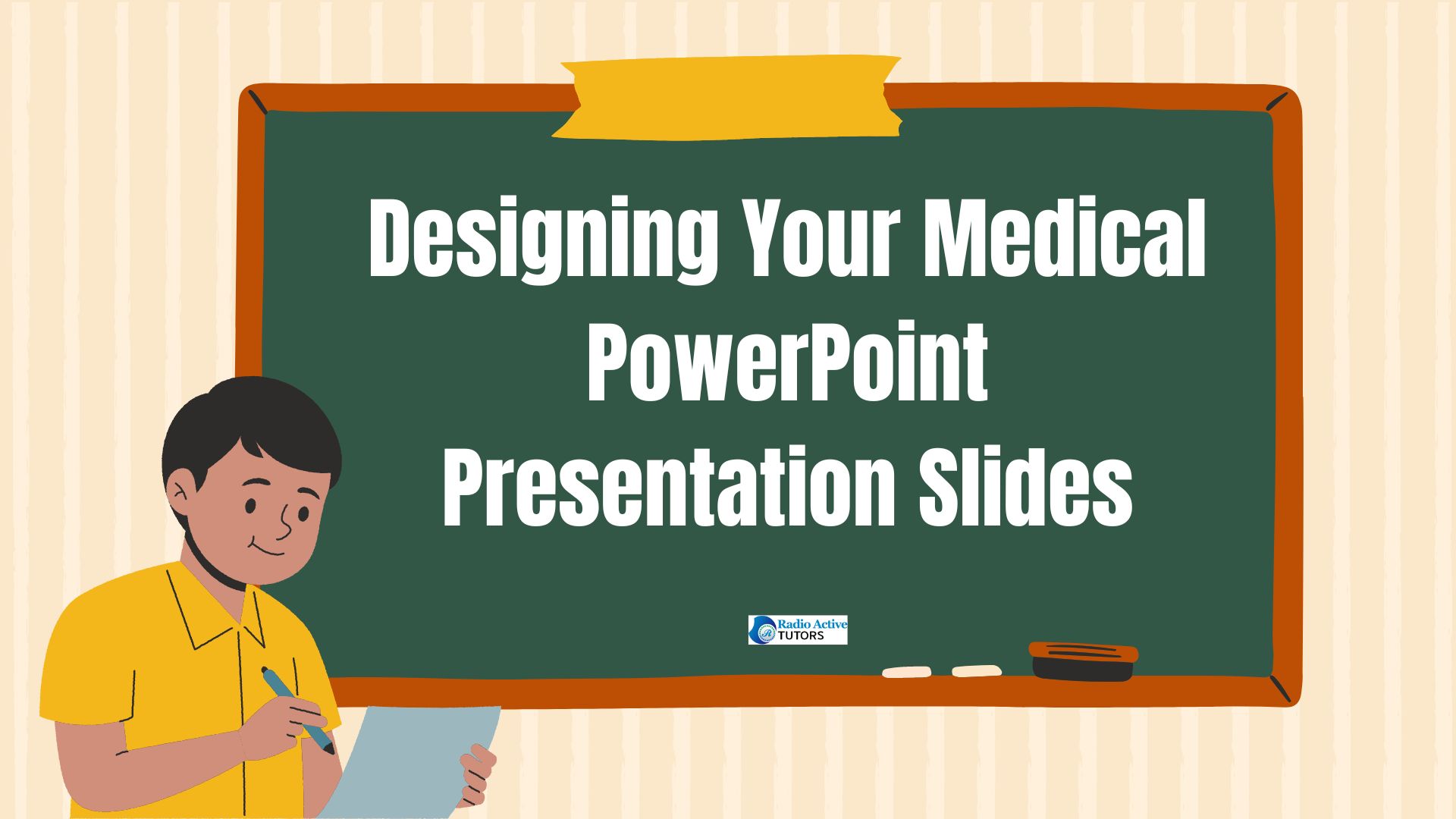
A. Choosing the Right Template
- Importance of a Professional Design
Choosing the right template plays a vital role in the professional design of your medical PowerPoint presentation. A well-designed template goes beyond aesthetics; it enhances clarity and reinforces your message. Look for templates with clean layouts that promote easy readability of text and proper placement of visuals. Avoid overly cluttered designs or distracting animations that can detract from the medical information you’re presenting. opt for templates with professional color schemes that are both visually appealing and appropriate for the medical field. By selecting a professional template, you establish credibility, improve audience focus on the content, and ultimately elevate the overall impact of your medical powerpoint presentation.
- Where to Find High-Quality Templates
Several resources offer high-quality templates specifically designed for medical presentations. Consider exploring online marketplaces like Envato Elements or GraphicRiver, which offer a vast library of medical-themed templates with professional layouts and customizable features. Alternatively, some medical PowerPoint presentation software like Google Slides or newer versions of Microsoft PowerPoint provide pre-designed medical templates within their libraries. For a free option, check out websites like Slidesgo or FreePik, which offer a decent selection of downloadable medical presentation templates. Remember to prioritize templates from reputable sources that ensure quality and avoid copyright issues.
B. Balancing Text and Visuals
- Using Bullet Points Effectively
Bullet points can be powerful tools in a medical presentation, but using them effectively is key to achieving balance with visuals. Focus on keeping them concise and action-oriented, highlighting key takeaways rather than lengthy explanations. Limit the number of bullet points per slide, ideally following the 6×6 rule (no more than 6 bullets with 6 words each). This ensures your audience isn’t overwhelmed with text and allows the visuals on your slide to shine. Utilize bullet points alongside relevant images, diagrams, or charts to further explain complex concepts. Remember, visuals should complement your points, not replace them entirely. By striking this balance, you can create clear, engaging slides that effectively communicate your medical message.
- Incorporating Images, Charts, and Graphs
Images, charts, and graphs are invaluable assets for balancing text and visuals in your medical presentation. They can significantly enhance audience understanding by translating complex data or anatomical structures into a readily digestible format. High-quality photographs, for example, can vividly illustrate medical conditions, procedures, or even healthy anatomy. Charts and graphs can effectively showcase trends, comparisons, or statistical data related to your topic. However, avoid cluttering slides with excessive visuals. Ensure each image, chart, or graph directly relates to the point you’re making and has clear labels for easy interpretation. By strategically incorporating these elements, you can transform your medical PowerPoint presentation into a visually engaging experience that reinforces your medical message and improves audience comprehension.
C. Color Scheme and Fonts
- Selecting Appropriate Colors for Medical Content
When choosing a color scheme for your medical presentation, prioritize professionalism and clarity over vibrancy. Cool colors like blue and green are often associated with trust, reliability, and calmness, making them ideal base colors. For accents, consider incorporating pops of color that complement your base and subtly reinforce your message. For instance, a light green base paired with a teal accent could evoke a sense of healing and growth. Avoid overly saturated palettes or colors that might clash or be culturally insensitive. Remember, your color scheme should enhance the medical PowerPoint presentation’s content, not distract from it.
- Choosing Readable Fonts and Sizes
Selecting fonts and sizes in your medical PowerPoint presentation goes hand-in-hand with choosing a color scheme. Prioritize readability and professionalism over decorative or trendy fonts. Sans-serif fonts like Arial or Helvetica are generally clear choices, as their clean lines prevent confusion between similar characters. For titles, consider a slightly bolder font variant of your chosen body font to maintain consistency while offering visual hierarchy. When it comes to size, ensure all text is large enough to be read comfortably from the back of the room. A minimum of 24 points for body text is recommended, with titles going even larger. Remember, audience comfort and information retention should be your guiding principles when selecting fonts and sizes.
IV. Content Development in your Medical PowerPoint Presentation
A. Crafting an Engaging Introduction
- Starting with a Strong Opening Slide
Captivate your audience from the very beginning with a strong opening slide in your medical presentation. Here’s how: Craft a compelling title that piques curiosity and clearly conveys the core topic. Consider using a thought-provoking question, a surprising statistic, or a relevant image to grab attention. Briefly introduce yourself and your credentials to establish credibility. Finally, offer a concise roadmap of your presentation, outlining the key points you’ll be covering. By incorporating these elements, your opening slide sets the stage for an engaging and informative medical presentation.
- Establishing Credibility and Purpose
A strong introduction in your medical presentation hinges on establishing both credibility and purpose. Briefly introduce yourself, highlighting your relevant qualifications and experience. This instantly builds trust with your audience. Next, clearly articulate th medical PowerPoint e presentation’s purpose. What specific knowledge or understanding do you want your audience to gain by the end? Framing the purpose in a way that addresses their needs or interests piques their curiosity and ensures they’re invested in the information you’ll be presenting. By establishing both your credibility and the purpose, you lay the groundwork for a compelling and impactful medical presentation.
B. Developing the Main Body in your Medical PowerPoint Presentation
- Presenting Key Points Clearly
The main body of your medical PowerPoint presentation is where the bulk of the learning happens. Here’s how to ensure your key points are presented clearly: Focus on logical flow, building upon the foundation laid in your introduction. Use clear and concise language, avoiding complex medical jargon whenever possible. Break down complex information into digestible chunks, using bullet points, visuals, and explanations tailored to your audience’s background. Emphasize key points through repetition, visual cues like bolding or highlighting, and concise summaries throughout the main body. By prioritizing clarity and logical progression, you can ensure your audience grasps the essential medical information you’re presenting.
- Using Data to Support Your Arguments
Data is a powerful tool for lending credibility and weight to your arguments in the main body of your medical PowerPoint presentation. Consider incorporating relevant statistics, research findings, or clinical trial results to back up your key points. Visualize this data effectively using charts, graphs, or infographics that are clear, concise, and easy to interpret. Ensure the data you present is reliable, sourced from reputable medical journals or organizations. Don’t overload your audience with data, but strategically use it to highlight trends, comparisons, or outcomes that solidify your arguments and reinforce the overall message of your medical PowerPoint presentation. By integrating data effectively, you can transform your medical PowerPoint presentation from informative to persuasive, leaving a lasting impact on your audience.
C. Creating an Effective Conclusion
- Summarizing Key Takeaways
Conclude your medical PowerPoint presentation with a strong and memorable finale. Briefly summarize the key takeaways you want your audience to remember. Don’t simply repeat everything you covered; instead, focus on the most important points and their practical applications. Consider ending with a call to action, encouraging your audience to seek further information, discuss treatment options, or implement new practices based on the knowledge gained. Leave your audience with a sense of closure and a clear understanding of how the presented information can be applied in their field or personal lives. This effective conclusion will solidify the impact of your medical PowerPoint presentation and ensure the key takeaways resonate long after the final slide.
- Ending with a Call to Action
A powerful call to action (CTA) is the cherry on top of a compelling medical PowerPoint presentation conclusion. Don’t just leave your audience hanging after summarizing the key takeaways. Instead, challenge them to take the next step. This CTA can be tailored to your specific goals. Are you encouraging them to visit a website for further resources? Perhaps you want them to initiate a conversation with a healthcare professional or implement a new protocol in their practice. Frame the CTA in a way that is both clear and actionable, providing specific instructions and highlighting the potential benefits. A well-crafted CTA leaves a lasting impression, transforming your medical PowerPoint presentation from informative to transformative, and empowering your audience to take ownership of their learning and its applications.
V. Enhancing Visual Appeal in your Medical PowerPoint Presentation
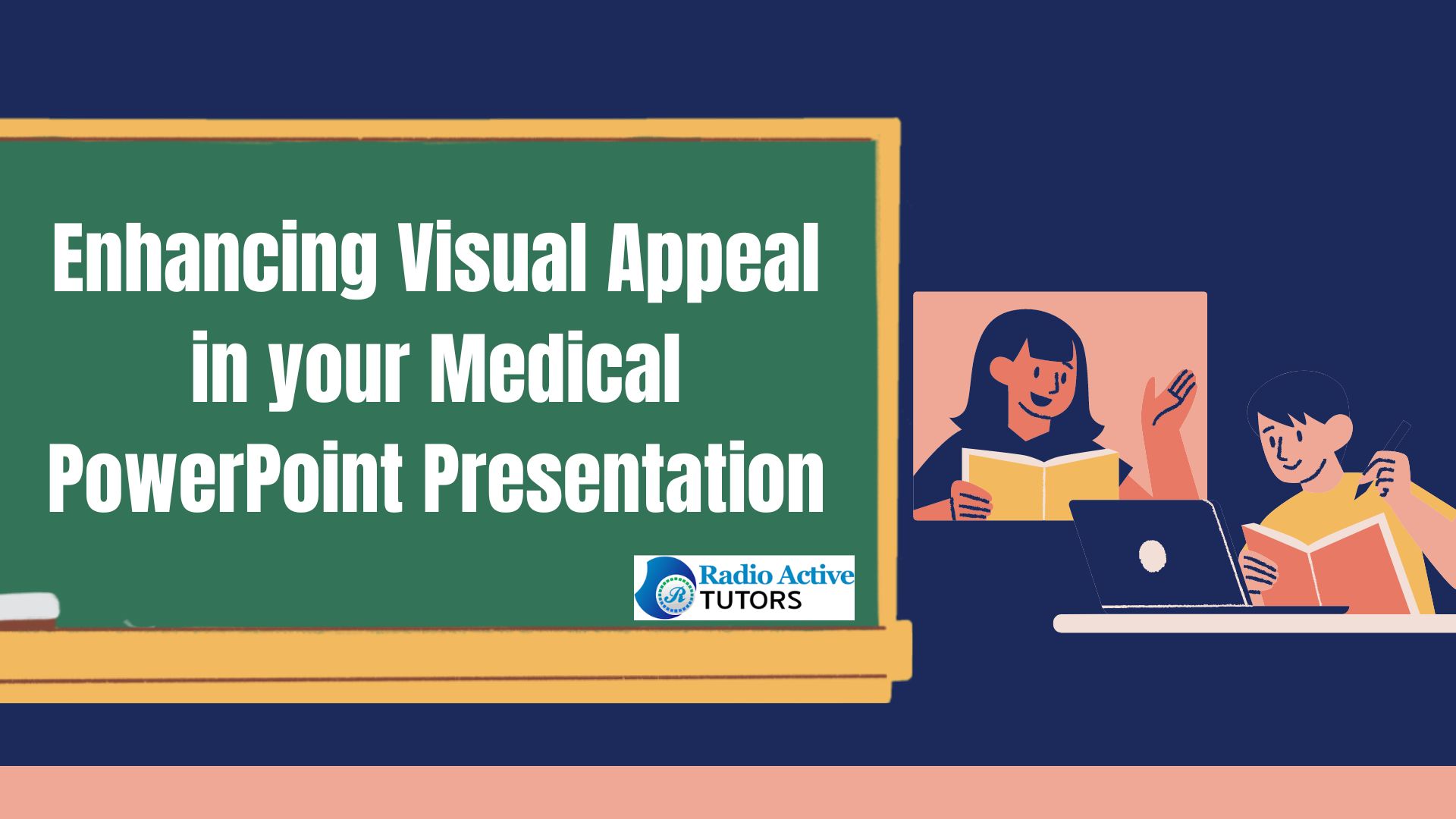
A. Utilizing High-Quality Images and Graphics
- Importance of Visuals in Medical Presentations
High-quality visuals are the cornerstone of impactful medical PowerPoint presentations. They not only elevate the aesthetic appeal but also serve critical functions in knowledge retention and comprehension. Complex medical information can be difficult to grasp through text alone. Images, such as anatomical diagrams or high-resolution photographs of medical conditions, offer a clear and concise window into intricate concepts. Charts and graphs effectively translate data points and trends, allowing audiences to identify patterns and relationships within the presented information. By incorporating high-quality visuals that complement your spoken message, you can transform your medical PowerPoint presentation into a more engaging and informative experience for audiences of all scientific backgrounds.
- Sources for Medical Images and Icons
When crafting your medical PowerPoint presentation, don’t underestimate the power of high-quality visuals to elevate your message. Fortunately, there are several reliable sources for medical images and icons. Look to established medical institutions and organizations like the National Institutes of Health (NIH) or the Centers for Disease Control and Prevention (CDC) for imagery related to specific diseases or anatomical structures. Many professional medical societies also offer media libraries with high-resolution photographs and diagrams relevant to their specialty. For a wider selection, explore reputable stock image websites like Getty Images or Shutterstock. These platforms often have dedicated medical sections with curated collections ensuring both accuracy and visual appeal. Remember to prioritize sources that offer royalty-free images with clear licensing terms to avoid copyright issues. With a little exploration, you can find the perfect visuals to enhance your presentation’s clarity and impact.
B. Using Animations and Transitions Wisely
- Keeping It Simple and Professional
Animations and transitions can be powerful tools in a medical PowerPoint presentation, but moderation is key. Avoid overwhelming your audience with flashy animations or distracting transitions that detract from the medical information you’re presenting. Instead, use them strategically to enhance clarity and guide your audience through your message. Simple animations like subtle text emphasis or image reveals can effectively draw attention to key points. Likewise, smooth transitions between slides ensure a cohesive flow and prevent information overload. Remember, professionalism is paramount. Stick to clean, pre-designed animations and transitions offered within your presentation software. By using these elements thoughtfully, you can create a visually engaging presentation that reinforces your medical message without sacrificing its seriousness or credibility.
- Avoiding Overuse of Effects
While animations and transitions can add visual interest to your medical presentation, overusing them can have the opposite effect. Imagine a cluttered slide deck with bombastic animations and dizzying transitions – it becomes difficult to focus on the actual content. Instead, prioritize clarity and professionalism. Reserve animations for highlighting key points, like subtly enlarging text or fading in an image to reveal a specific detail. Transitions should be smooth and unobtrusive, guiding the audience from one slide to the next without causing disorientation. Think of them as subtle stage cues, not flashy special effects. By avoiding an overload of effects, your audience can concentrate on the medical information you’re presenting, leading to a more impactful and informative experience.
VI. Ensuring Clarity and Comprehension in your Medical PowerPoint Presentation
A. Simplifying Complex Information
Simplifying complex medical information is paramount for ensuring clarity and comprehension in your presentation. Break down intricate concepts into digestible chunks, avoiding jargon whenever possible. Explain technical terms in layman’s terms, using analogies or metaphors to bridge the gap between scientific language and everyday experiences. Supplement your explanations with visuals – clear diagrams, high-quality photographs, or well-designed charts – that effectively illustrate complex processes or anatomical structures. By utilizing a combination of concise explanations and impactful visuals, you can transform dense medical information into an understandable and engaging presentation, fostering knowledge retention and successful communication with your audience.
B. Ensuring Slide Readability
Guaranteeing readability in your medical presentation slides is crucial for audience comprehension. Start with a clean, uncluttered layout and a limited color palette that prioritizes high contrast between text and background. This ensures clear visibility even from a distance. Utilize large fonts (minimum 24 points) with a sans-serif style like Arial or Helvetica for optimal readability. Avoid text-heavy slides; instead, opt for concise bullet points and emphasize key takeaways with bolding or highlighting. Incorporate high-quality visuals that directly relate to your points and complement them with clear labels or captions. By prioritizing these elements, you create slides that are easy to read and understand, fostering better knowledge retention and a more impactful medical PowerPoint presentation.
VII. Practice and Delivery Your Medical PowerPoint Presentation
A. Rehearsing Your Medical PowerPoint Presentation
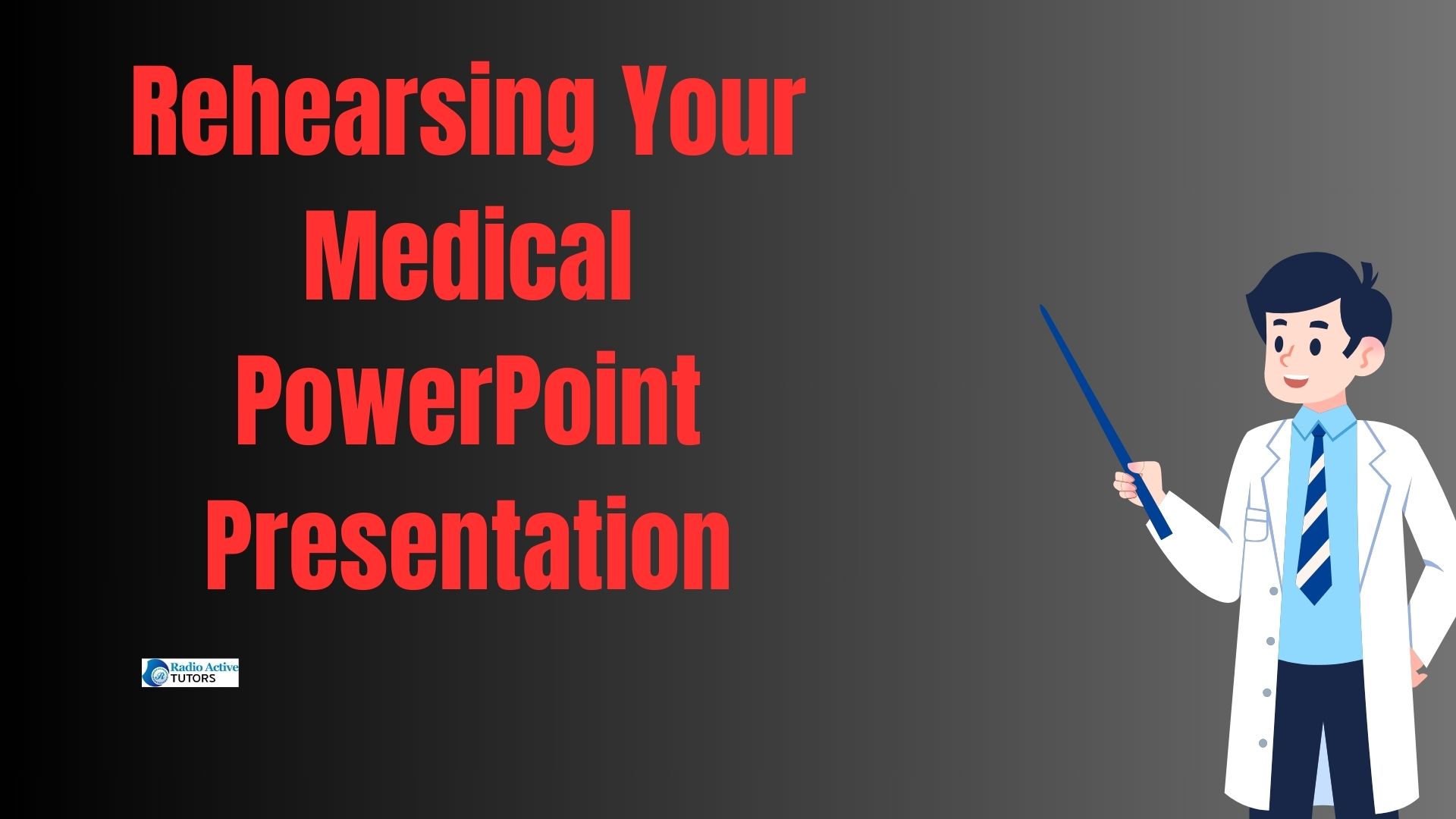
Rehearsing your medical presentation is the final step before confidently delivering it to your audience. This practice allows you to refine your timing, ensure smooth transitions between slides and spoken content, and identify areas that might need further clarification. Practice in front of a mirror to assess your body language and eye contact. Consider recording yourself and reviewing the playback to identify areas for improvement in pacing, vocal variety, or clarity of explanation. If possible, rehearse your medical PowerPoint presentation in front of a trusted colleague or friend who can offer constructive feedback. By dedicating time to thorough rehearsal, you can overcome nervous jitters, deliver your medical message with clarity and impact, and leave a lasting impression on your audience.
B. Developing Effective Medical PowerPoint Presentation Skills
Honing your presentation skills takes practice, but it can significantly elevate your medical presentations. Focus on clear and concise communication, avoiding complex medical jargon whenever possible. Speak at a moderate pace with vocal variety to keep your audience engaged. Project your voice and maintain eye contact to establish a connection with the room. Practice using natural hand gestures to emphasize key points without appearing overly animated. Remember, your body language plays a crucial role – stand tall with an open posture to convey confidence and professionalism. By actively developing these presentation skills and incorporating them into your practice sessions, you can deliver medical PowerPoint presentations that are not only informative but also captivating and impactful.
VIII. Technical Aspects
A. Preparing for Technical Issues
Mitigating technical glitches is essential for a smooth and stress-free medical presentation. Be prepared by arriving early to the venue and testing your presentation on the available projector or display. Bring a backup copy of your presentation on a USB drive in case of software malfunctions. If possible, familiarize yourself with the presentation software on the venue’s computer beforehand to avoid last-minute surprises. Consider using a presenter remote to control slide transitions smoothly from a distance. For medical PowerPoint presentations with multimedia elements, ensure compatibility with the venue’s equipment and have a backup plan to present the information statically if needed. Finally, stay calm and professional if a technical issue arises. Acknowledge the situation briefly, and offer a solution or alternative while technical support is sought. By taking these precautions, you can minimize technical disruptions and ensure your medical presentation remains focused on delivering impactful information to your audience.
B. Utilizing Presenter Tools

Leverage presenter tools within your presentation software to enhance your control and audience engagement during your medical presentation. Many programs offer features like speaker notes, which appear only on your screen and provide additional details or talking points to guide your delivery. Utilize the laser pointer function to highlight specific areas of your slides, guiding the audience’s focus and emphasizing key visuals. Explore pen tools to draw annotations or emphasize specific points directly on the slides during your medical PowerPoint presentation, adding a dynamic element and fostering audience interaction. Remember, these tools should be used strategically to enhance clarity, not replace well-rehearsed delivery. By mastering these presenter tools, you can transform your medical presentation into a more interactive and engaging experience for your audience.
IX. Frequently Asked Questions (FAQs)
- What are the key elements of an effective medical PPT presentation?
- How can I make complex medical information understandable to a non-specialist audience?
- What are some common mistakes to avoid in medical PPT presentations?
- How do I handle questions during and after the presentation?
- What are the best practices for using images and graphics in a medical PPT?
- How can I ensure my slides are visually appealing without being distracting?
- What are some tips for rehearsing a medical presentation effectively?
- How do I select the best template for a medical presentation?
- What should I do if I encounter technical issues during my presentation?
- How can I make my medical PPT presentation more engaging and interactive?
