New Order Found Please Review the order ASAP for the client to
proceed

Unread Message Found Please check the message ASAP and reply to client


Table of Contents
I. Introduction
II. Why Use PowerPoint in Sociology Classes
III. Designing Effective Sociology PowerPoint Slides
IV. Structuring sociology PowerPoint presentations
V. Incorporating Multimedia Elements
VI. Tips for Engaging sociology PowerPoint presentations
VII. Addressing Common Challenges
VIII. Tools and Software for Creating Sociology PowerPoint Presentations
IX. Collaborative Presentation Techniques
X. Case Studies: Successful sociology PowerPoint presentations
XI. Feedback and Assessment
XIII. Adapting to Different Learning Styles
XIV. Future Trends in Sociology PowerPoint presentations
XV. Frequently Asked Questions (FAQs)
XVI. Conclusion
A. Brief overview of the importance of visual aids in education
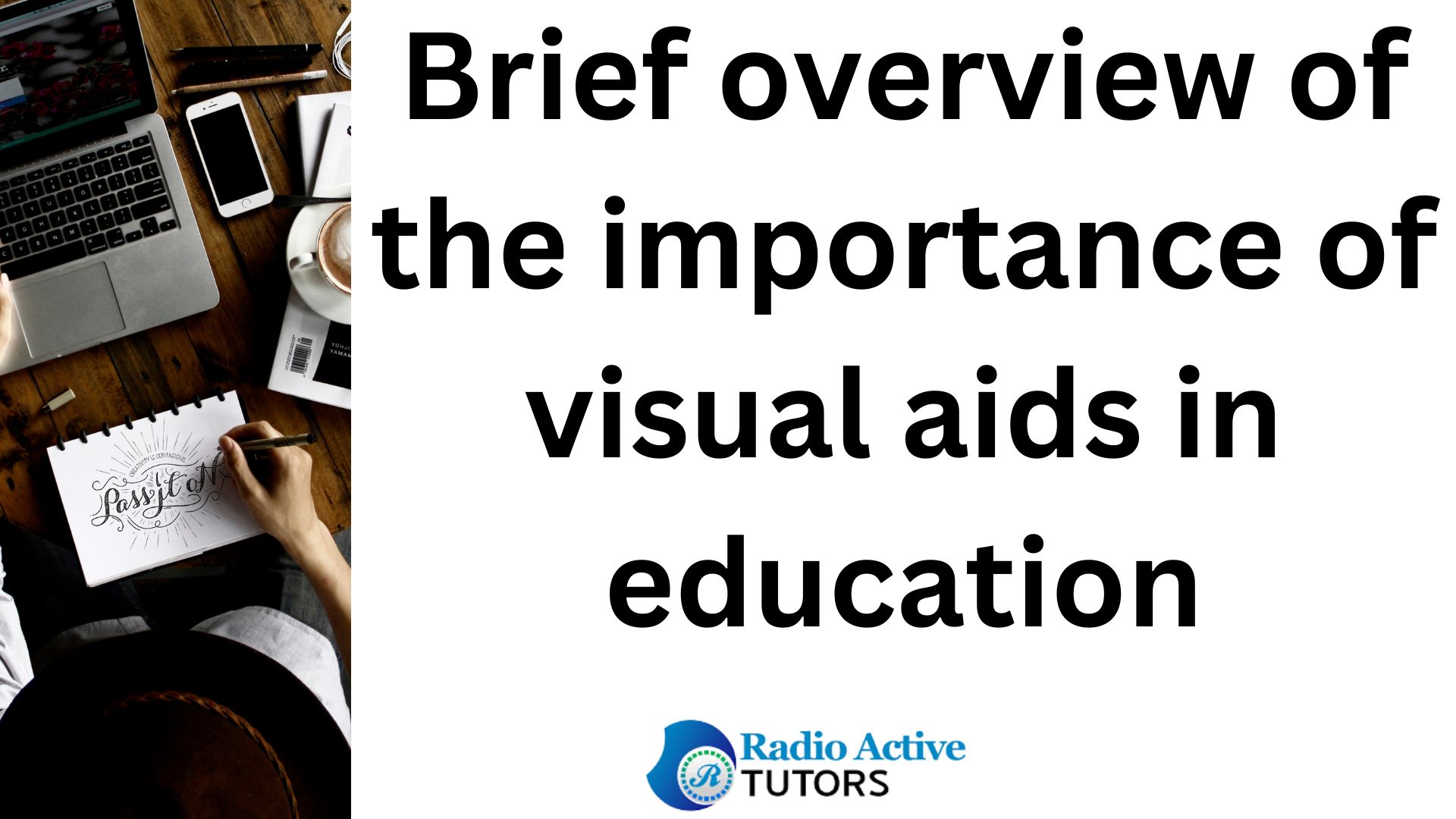
In the realm of education, the significance of visual aids cannot be overstated. Visual aids serve as powerful tools that transcend traditional teaching methods, offering a dynamic and engaging means of imparting knowledge. As the old adage goes, “a picture is worth a thousand words,” and in the context of sociology education, this holds especially true. Visual aids, ranging from charts and graphs to images and multimedia presentations, provide students with a tangible and visually stimulating connection to complex sociological concepts. They not only enhance the retention of information but also cater to diverse learning styles, making educational content more accessible and relatable.
In this guide for Sociology PowerPoint Presentations for Students, we delve into the transformative role that visual aids play in fostering a deeper understanding of sociological theories and ideas, ultimately enriching the educational experience for students.
B. Introduction to Sociology PowerPoint presentations
Embarking on an educational journey into the realm of sociology, the introduction to PowerPoint presentations becomes a pivotal gateway to a more immersive and impactful learning experience. In this guide for Sociology PowerPoint Presentations for Students, we lay the foundation for a pedagogical shift, recognizing the importance of harnessing the visual medium to convey intricate sociological concepts. Beyond mere slides and bullet points, we explore the potential of presentations as dynamic tools capable of transforming classroom dynamics.
This introduction seeks to ignite the educator’s passion for innovation, encouraging them to transcend traditional teaching methods and embrace the creative possibilities that PowerPoint presentations offer. As we delve into this guide, the intent is clear: to empower both educators and students alike in their quest for a more enriched understanding of sociology through the lens of visually compelling and intellectually stimulating presentations.
A. Enhancing engagement and interest

In the educational landscape, the incorporation of PowerPoint presentations in sociology classes serves as a potent catalyst for enhancing engagement and nurturing student interest. As we explore the pivotal question of “Why Use PowerPoint in Sociology Classes” in this guide, the emphasis on engagement becomes paramount. Sociology, with its intricate theories and societal analyses, can sometimes present challenges in maintaining student interest. Here, PowerPoint presentations emerge as dynamic tools capable of transforming abstract concepts into visually compelling narratives.
By infusing multimedia elements, captivating visuals, and interactive content, educators have the potential to captivate their audience and bridge the gap between theoretical frameworks and real-world applications. This section delves into the strategies and techniques that educators can employ to elevate student engagement, fostering a classroom environment where the exploration of sociological ideas becomes not just a lesson but an immersive and participatory experience.
B. Visualizing complex sociological concepts
In the context of sociology education, the incorporation of PowerPoint presentations serves a crucial role in rendering complex sociological concepts more accessible and comprehensible. Sociology often deals with intricate theories and abstract ideas that can be challenging to convey solely through traditional teaching methods. This section of the guide, “Why Use PowerPoint in Sociology Classes,” emphasizes the power of visualization as an effective pedagogical tool.
By integrating visual elements such as charts, graphs, and diagrams, educators can provide students with a visual roadmap, breaking down the intricacies of sociological concepts into more manageable components. This not only facilitates a deeper understanding but also engages students by catering to different learning styles. The ability to see and interact with visual representations transforms the learning experience, making it more dynamic and conducive to grasping the complexities inherent in sociological studies.
A. Choosing the right color scheme and fonts
The art of designing effective sociology PowerPoint slides extends beyond content alone, encompassing critical elements such as color scheme and fonts. This section of the guide, “Designing Effective Sociology PowerPoint Slides,” delves into the significance of thoughtful design choices. Selecting an appropriate color scheme can significantly impact the visual appeal and overall reception of the presentation. Vibrant yet harmonious colors can evoke emotions, highlight key points, and maintain viewer interest.
Similarly, the choice of fonts plays a pivotal role in ensuring readability and conveying a professional image. This section provides insights into the psychology of colors, guiding educators on creating visually engaging presentations that not only capture attention but also enhance the understanding and retention of sociological concepts among students. By navigating the nuances of color and font selection, educators can elevate their presentations, making them more effective and visually compelling.
B. Incorporating relevant images and graphics
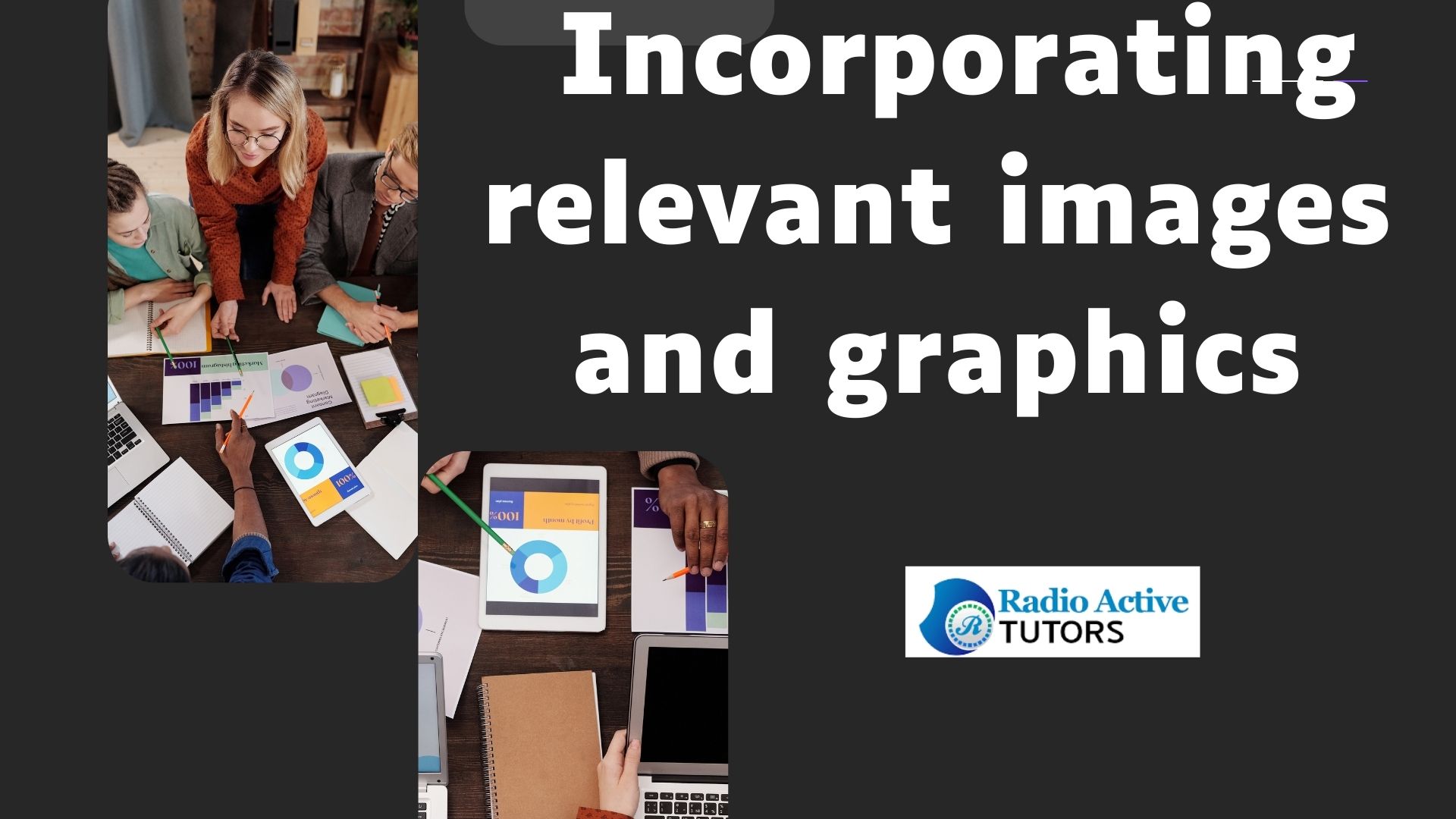
In the realm of designing effective sociology PowerPoint slides, the strategic incorporation of relevant images and graphics emerges as a powerful means to enhance engagement and comprehension. This section of the guide underscores the importance of visual elements in conveying sociological concepts with impact. By carefully selecting and integrating images and graphics that align with the content, educators can breathe life into abstract theories, making them more relatable and tangible for students. Whether depicting historical events, societal structures, or cultural phenomena, visual aids serve as conduits for a deeper understanding.
This section provides guidance on sourcing and utilizing visuals ethically, ensuring that the images and graphics not only capture attention but also contribute meaningfully to the narrative, creating a visually stimulating and pedagogically enriching experience for students.
C. Balancing text and visuals for optimal comprehension
Achieving optimal comprehension in sociology PowerPoint presentations necessitates a delicate equilibrium between text and visuals. This segment of the guide, “Designing Effective Sociology PowerPoint Slides,” underscores the significance of striking the right balance to foster a deeper understanding of sociological concepts. While text provides essential context and information, an overload of information can overwhelm and dilute the impact of the presentation. This section offers insights into the art of combining concise textual content with visually engaging elements.
By carefully selecting key points for textual representation and supplementing them with relevant visuals, educators can create a harmonious synergy that caters to varied learning styles. This approach not only enhances the overall aesthetics of the presentation but also ensures that students receive information in a format that resonates with their individual preferences, promoting optimal comprehension and retention.
A. Introduction slides: Grabbing attention and setting the tone
In the realm of structuring sociology PowerPoint presentations, the introductory slides serve as the gateway to a captivating learning experience. This section of the guide, “Structuring Sociology PowerPoint Presentations,” delves into the art of crafting introduction slides that go beyond mere formality. Here, the focus is on not just presenting the topic but actively engaging the audience from the outset. Introduction slides are designed to grab attention, spark curiosity, and set the tone for the entire presentation.
This section provides insights into effective techniques, such as employing compelling visuals, posing thought-provoking questions, or sharing relevant anecdotes. By mastering the art of introduction slides, educators can establish a connection with their audience, creating a sense of anticipation and enthusiasm that propels students into the heart of sociological exploration.
B. Main content slides: Breaking down concepts and theories
Within the framework of structuring sociology PowerPoint presentations, the main content slides play a pivotal role in unraveling the intricate tapestry of sociological concepts and theories. This segment of the guide, “Structuring Sociology PowerPoint Presentations,” delves into the nuanced art of constructing main content slides that go beyond mere information delivery. Here, the emphasis lies in breaking down complex theories into digestible components, providing a roadmap for students to navigate the depths of sociological exploration. Educators are guided on the incorporation of concise yet comprehensive textual content, complemented by relevant visuals and examples.
The aim is to foster a clear and coherent narrative, enabling students to grasp the essence of sociological concepts and theories. Through effective structuring of main content slides, educators can cultivate a learning environment that encourages critical thinking and active engagement with the rich tapestry of sociological knowledge.
C. Conclusion slides: Summarizing key points and encouraging discussion
As we navigate the process of structuring sociology PowerPoint presentations, the concluding slides emerge as a vital component, orchestrating the culmination of a comprehensive learning journey. This section of the guide, “Structuring Sociology PowerPoint Presentations,” delves into the purposeful design of conclusion slides, which extends beyond a mere recapitulation. Here, the objective is to distill the essence of the presentation by summarizing key points and insights, reinforcing the core takeaways for students.
Furthermore, these slides serve as a catalyst for fostering meaningful discussion and reflection. Educators are guided on techniques to pose open-ended questions, prompt critical thinking, and encourage students to share their perspectives. The artful construction of conclusion slides not only reinforces the educational content but also invites students to actively participate in the discourse, solidifying their understanding of sociological concepts and promoting a collaborative learning environment.
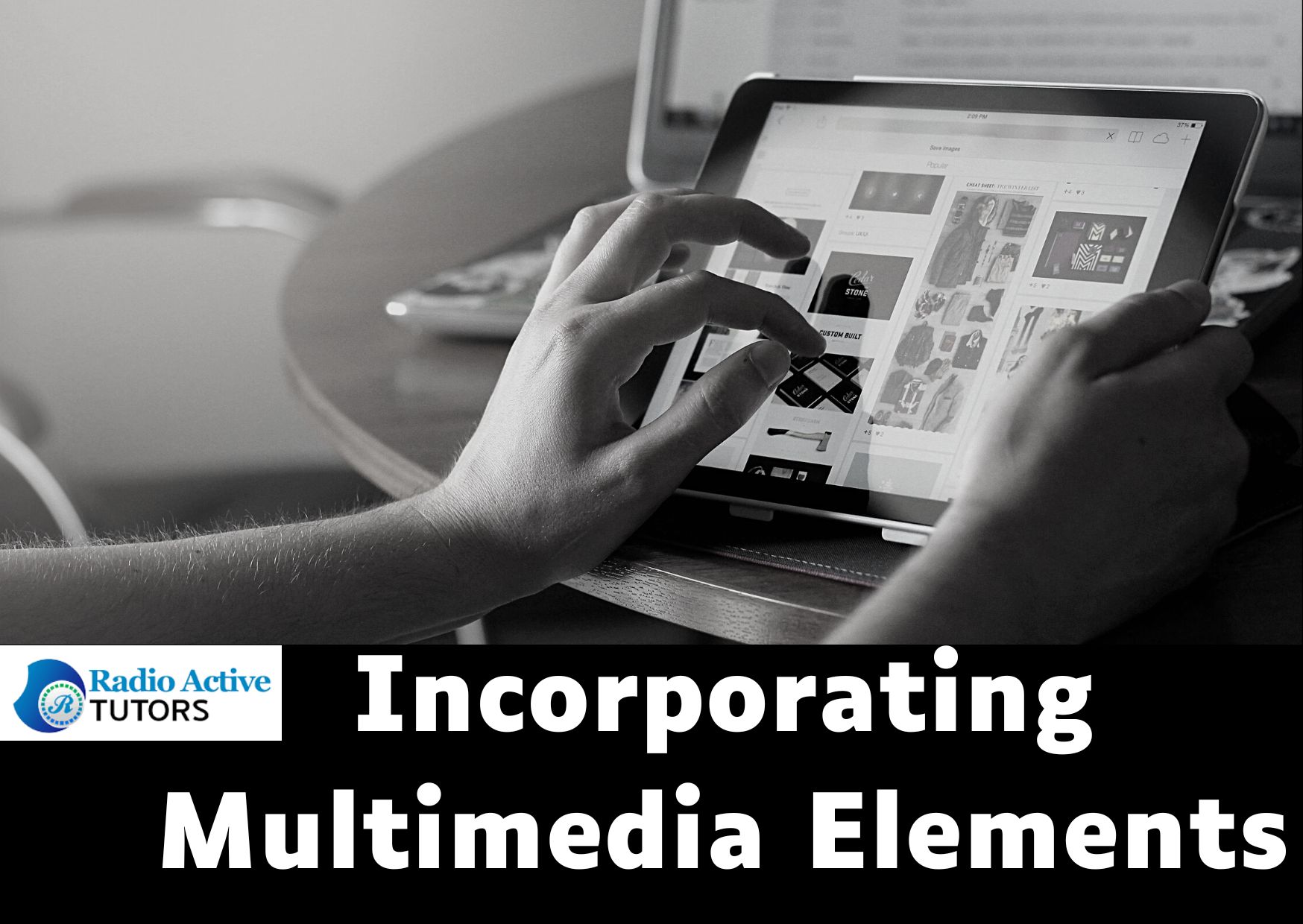
A. Embedding videos and audio clips for dynamic presentations
In the realm of incorporating multimedia elements into sociology PowerPoint presentations, the strategic integration of videos and audio clips emerges as a dynamic strategy to elevate the learning experience. This segment of the guide, “Incorporating Multimedia Elements,” emphasizes the transformative impact of audio-visual components in bringing sociological concepts to life.
By embedding videos that capture real-world scenarios or incorporating audio clips featuring expert insights, educators can create a multi-sensory experience that resonates with diverse learning styles. This section provides guidance on selecting and incorporating multimedia elements judiciously, ensuring they complement the presentation without overwhelming it. The inclusion of dynamic visuals and engaging audio serves not only to capture attention but also to deepen understanding, making sociological content more vivid, memorable, and accessible for students.
B. Using interactive elements to promote student participation
In the realm of incorporating multimedia elements into sociology PowerPoint presentations, the integration of interactive elements stands out as a powerful strategy to foster student engagement and participation. This section of the guide, “Incorporating Multimedia Elements,” underscores the value of transforming passive learning into an interactive experience.
By incorporating elements such as quizzes, polls, or discussion prompts within the presentation, educators can encourage active participation and stimulate critical thinking. This approach not only breaks the monotony but also provides an opportunity for students to apply sociological concepts in real-time, promoting a deeper understanding. The guide offers insights into the seamless integration of interactive elements, ensuring that they enhance rather than distract from the overall learning experience. By embracing multimedia interactivity, educators can create a dynamic and participatory environment that empowers students to actively shape their sociological learning journey.
C. Avoiding multimedia overload: Striking the right balance
As we delve into the art of incorporating multimedia elements into sociology PowerPoint presentations, it becomes imperative to navigate the delicate balance between engagement and potential overload. This section of the guide, “Incorporating Multimedia Elements,” underscores the importance of judiciously using multimedia to enhance rather than overwhelm the learning experience. While multimedia elements can undoubtedly enrich the presentation, an excess of visual and auditory stimuli may detract from the core message. Educators are guided on strategies to avoid multimedia overload, emphasizing the significance of purposeful selection and seamless integration.
By striking the right balance, educators can harness the power of multimedia to captivate and educate, ensuring that each visual or auditory element serves a meaningful purpose in advancing sociological understanding. This nuanced approach allows for a harmonious blend of multimedia elements, creating a dynamic yet focused presentation that maximizes engagement and facilitates effective learning.
A. Encouraging student interaction through Q&A sessions
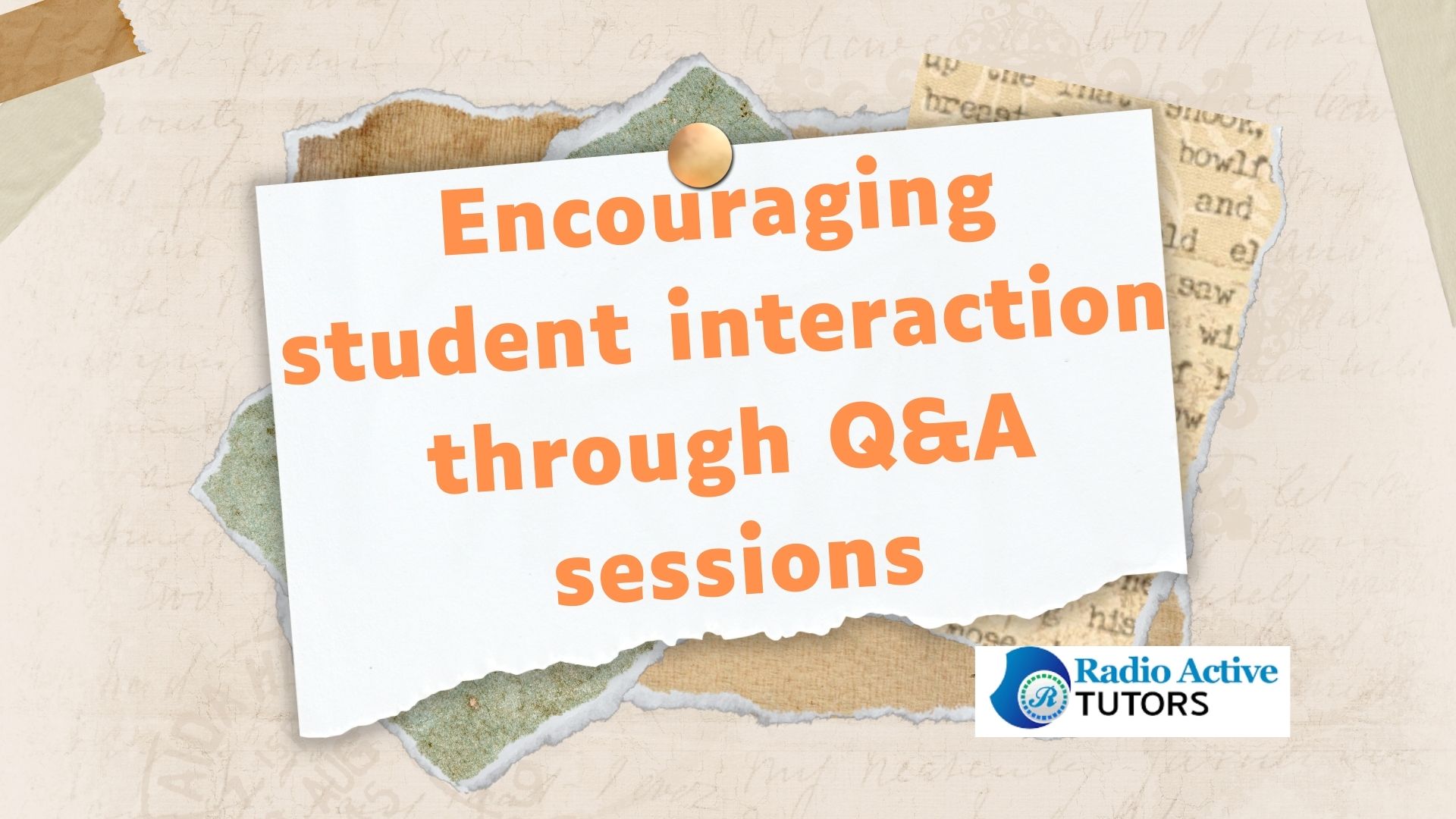
In the pursuit of creating engaging sociology PowerPoint presentations, fostering student interaction becomes a key strategy, particularly through the implementation of dynamic Q&A sessions. This segment of the guide, “Tips for Engaging Sociology PowerPoint Presentations,” underscores the importance of transforming the learning environment into an interactive forum. By incorporating dedicated question-and-answer sessions, educators can encourage students to actively participate, voice their thoughts, and seek clarification on sociological concepts.
This approach not only promotes a deeper understanding of the material but also cultivates a sense of collaboration and critical thinking. The guide provides insights into structuring Q&A sessions effectively, ensuring that they enhance rather than disrupt the flow of the presentation. By embracing this interactive element, educators create a space where students feel empowered to engage with the content, fostering a vibrant and participatory learning experience in the realm of sociology.
B. Incorporating real-world examples and case studies
In the realm of crafting engaging sociology PowerPoint presentations, the integration of real-world examples and case studies emerges as a compelling strategy to captivate student interest and underscore the practical relevance of sociological concepts. This section of the guide, “Tips for Engaging Sociology PowerPoint Presentations,” emphasizes the transformative power of grounding theoretical discussions in concrete, real-life scenarios. By incorporating relatable examples and case studies, educators not only bring abstract sociological theories to life but also demonstrate their applicability in everyday situations.
The guide offers insights into the selection and presentation of relevant examples, ensuring they resonate with the diverse backgrounds and experiences of students. This approach not only deepens comprehension but also fosters a connection between theoretical knowledge and its real-world implications, fostering a richer and more engaging sociological learning experience for students.
C. Using humor and storytelling to make concepts memorable
In the pursuit of crafting engaging sociology PowerPoint presentations, the infusion of humor and storytelling emerges as a powerful technique to make complex concepts not only accessible but also memorable. This segment of the guide, “Tips for Engaging Sociology PowerPoint Presentations,” underscores the value of injecting a dose of humor and narrative into the learning experience. By incorporating relatable anecdotes or weaving storytelling elements into the presentation, educators can create a more inviting and enjoyable atmosphere in the classroom.
The guide provides insights into the art of striking the right balance, ensuring that humor enhances understanding without diminishing the gravity of sociological concepts. Through this approach, educators have the opportunity to connect with students on a personal level, making the learning journey more enjoyable, relatable, and ultimately more memorable.
A. Overcoming technical issues during presentations
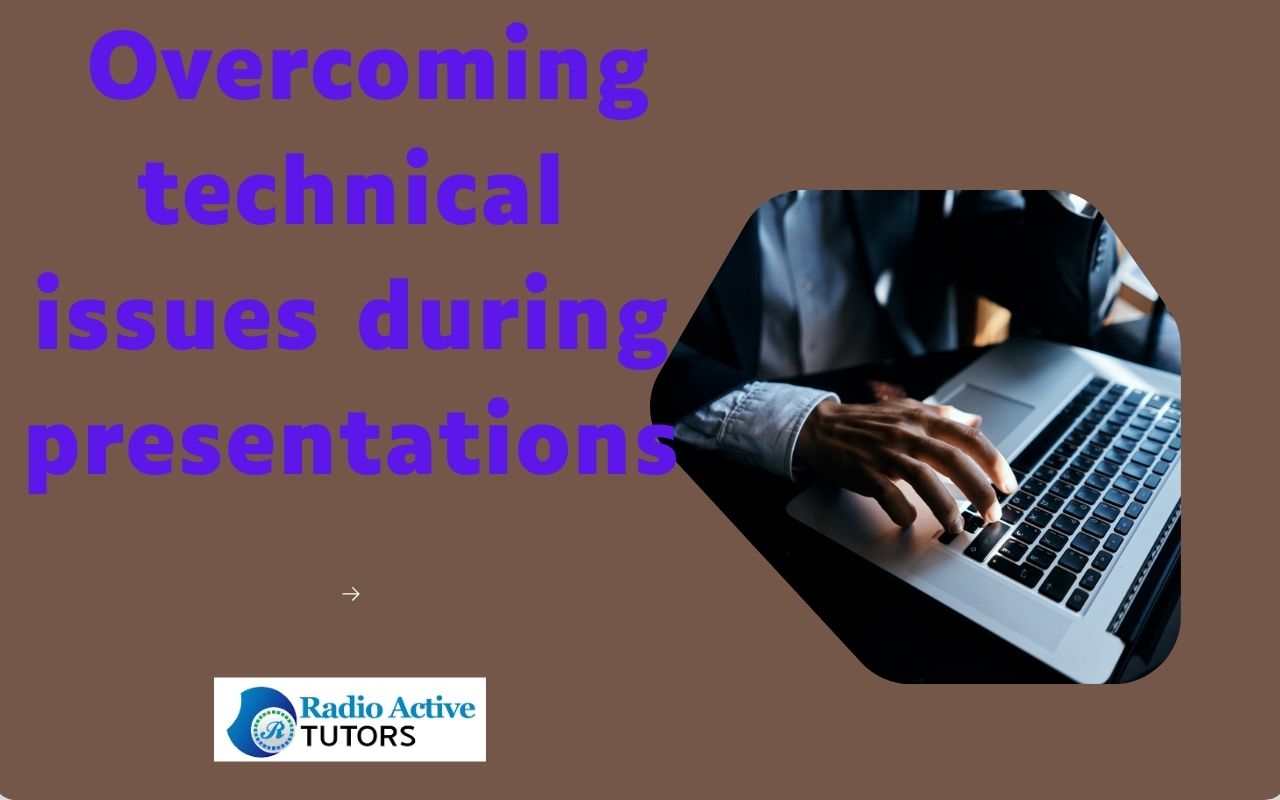
Navigating the landscape of sociology PowerPoint presentations inevitably involves addressing common challenges, and one prevalent hurdle is overcoming technical issues during presentations. This segment of the guide, “Addressing Common Challenges,” provides educators with strategies to anticipate, mitigate, and resolve technical glitches that may disrupt the flow of a presentation. From ensuring compatibility between software and hardware to conducting pre-presentation technical checks, the guide emphasizes the proactive measures educators can take.
Additionally, educators are advised on how to troubleshoot common issues on the spot, fostering resilience and adaptability in the face of unexpected technological challenges. By equipping educators with the knowledge and strategies to overcome technical hurdles, this guide aims to ensure that sociology presentations proceed smoothly, allowing students to focus on the content without being hindered by technological impediments.
B. Dealing with potential student disengagement
Effectively navigating the challenges of sociology PowerPoint presentations involves addressing the potential issue of student disengagement. This segment of the guide, “Addressing Common Challenges,” provides educators with insights into recognizing and mitigating factors that may contribute to student disengagement during presentations. Whether due to the complexity of the content, varying learning styles, or external factors, educators are encouraged to employ interactive elements, real-world examples, and inclusive strategies to maintain student interest.
The guide also emphasizes the importance of creating a supportive and participatory learning environment, where students feel encouraged to ask questions and share their perspectives. By proactively addressing potential sources of disengagement, educators can foster an atmosphere conducive to active learning and ensure that sociology presentations resonate with and captivate the diverse audience within the classroom.
C. Strategies for handling difficult questions
Navigating challenging questions during sociology PowerPoint presentations requires educators to employ effective strategies that foster understanding and maintain a constructive learning environment. This segment of the guide, “Addressing Common Challenges,” provides insights into techniques for handling difficult questions with poise and professionalism. Educators are encouraged to approach inquiries with openness, acknowledging the complexity of sociological topics, and demonstrating a willingness to explore different perspectives.
The guide emphasizes the importance of creating a safe space for questions, cultivating a collaborative atmosphere where students feel comfortable engaging in dialogue. Strategies include rephrasing questions for clarity, redirecting inquiries to relevant topics, and, when necessary, admitting uncertainty and committing to further exploration. By equipping educators with effective strategies for handling difficult questions, this guide aims to enhance the overall learning experience and promote a culture of intellectual curiosity within the sociology classroom.
A. Overview of popular presentation software

Navigating the landscape of tools and software for creating sociology PowerPoint presentations, a crucial starting point involves gaining an overview of popular presentation software. This section of the guide, “Tools and Software for Creating Sociology PowerPoint Presentations,” aims to equip educators with insights into the diverse array of software options available. Exploring the features and functionalities of widely used platforms such as Microsoft PowerPoint, Google Slides, and Keynote, the guide provides a foundation for educators to make informed choices based on their specific needs and preferences.
This section not only familiarizes educators with the capabilities of each software but also offers considerations for compatibility, collaboration, and accessibility, empowering them to leverage the full potential of presentation tools in enhancing the quality and effectiveness of sociological education.
B. Advanced features for a more polished presentation
Delving into the realm of tools and software for creating sociology PowerPoint presentations, it’s essential to explore the advanced features that elevate presentations to a polished and professional level. This section of the guide, “Tools and Software for Creating Sociology PowerPoint Presentations,” sheds light on the sophisticated capabilities offered by presentation software. Educators are guided through the utilization of advanced features such as animation, transition effects, and multimedia integration to enhance visual appeal.
Additionally, the section explores functionalities like collaborative editing, version control, and data visualization, providing educators with the tools to craft presentations that not only convey information effectively but also captivate and inspire. By harnessing these advanced features, educators can elevate the overall quality of their sociology presentations, creating a more immersive and impactful learning experience for students.
C. Tips for incorporating technology effectively
In the ever-evolving landscape of sociology education, the effective incorporation of technology stands as a crucial aspect of creating impactful PowerPoint presentations. This segment of the guide, “Tools and Software for Creating Sociology PowerPoint Presentations,” offers essential tips for educators seeking to harness technology seamlessly. It delves into strategies for integrating interactive elements, utilizing online resources, and leveraging collaborative platforms to enhance student engagement.
The guide emphasizes the importance of staying abreast of technological advancements and encourages educators to explore innovative tools that can augment the learning experience. By providing insights into the judicious use of technology, educators are equipped to not only adapt to evolving educational landscapes but also to create dynamic and technologically enriched sociology presentations that resonate with the digital-savvy generation of students.
A. Group projects and collaborative presentations

In the realm of collaborative presentation techniques, group projects stand out as a powerful strategy in sociology education. This section of the guide, “Collaborative Presentation Techniques,” explores the dynamics of harnessing collective creativity through group projects and collaborative presentations. By assigning students to work together on a shared sociological topic, educators can cultivate teamwork, diverse perspectives, and a deeper understanding of the subject matter. The guide provides insights into structuring group projects effectively, balancing individual contributions, and fostering an inclusive environment.
Collaborative presentations not only enable students to pool their knowledge and skills but also instill valuable collaborative and communication skills that are essential in real-world sociological research and analysis. Through this approach, educators empower students to actively participate in the co-creation of knowledge, fostering a sense of shared responsibility and camaraderie within the sociology classroom.
B. Using online platforms for virtual teamwork
In the dynamic landscape of collaborative presentation techniques, the utilization of online platforms for virtual teamwork emerges as a strategic and innovative approach in sociology education. This section of the guide, “Collaborative Presentation Techniques,” delves into the opportunities presented by digital tools to facilitate collaborative efforts among students, regardless of geographical constraints. By leveraging online platforms, educators can create virtual spaces where students can collaborate, share resources, and collectively develop sociology PowerPoint presentations.
The guide provides insights into selecting user-friendly platforms, establishing clear communication channels, and fostering a sense of virtual teamwork. This approach not only adapts to the increasingly digital nature of education but also equips students with essential skills for online collaboration, preparing them for the evolving demands of the sociological landscape and beyond.
C. Assessing and grading collaborative efforts
Effectively assessing and grading collaborative efforts in sociology PowerPoint presentations requires a thoughtful and comprehensive approach. This section of the guide, “Collaborative Presentation Techniques,” delves into the strategies educators can employ to evaluate the collective work of students. Emphasis is placed on fairness, transparency, and individual accountability within the collaborative process. The guide provides insights into developing clear evaluation criteria, considering both the group’s presentation as a whole and individual contributions.
By incorporating peer evaluations, self-assessments, and specific performance metrics, educators can ensure a well-rounded assessment that not only measures the final presentation’s quality but also acknowledges each student’s unique contribution to the collaborative effort. This approach not only promotes accountability but also cultivates a sense of shared responsibility, reinforcing the importance of teamwork and collaboration in the context of sociology education.
Examining successful case studies is a valuable aspect of refining sociology PowerPoint presentations. This section of the guide, “Case Studies: Successful Sociology PowerPoint Presentations,” delves into real-world examples where educators effectively employed various strategies, techniques, and tools to create impactful presentations. By analyzing these case studies, educators gain insights into what works well in different contexts, how to address common challenges, and how to engage students effectively. The guide highlights instances where innovative pedagogical approaches, thoughtful use of multimedia elements, and incorporation of cross-cultural perspectives contributed to the success of sociology presentations.
Educators can draw inspiration from these case studies, adapting and applying successful strategies to their unique teaching environments. Through the exploration of successful cases, educators are equipped with practical examples and a roadmap to enhance the quality and effectiveness of their own sociology PowerPoint presentations.

The Feedback and Assessment section of the guide serves as a critical component in refining and improving sociology PowerPoint presentations. Acknowledging the significance of constructive feedback in the learning process, this section provides insights into the methods educators can employ to assess and evaluate student presentations. Emphasis is placed on providing clear and actionable feedback that not only highlights areas of improvement but also reinforces strengths.
The guide explores diverse assessment techniques, including rubrics, peer evaluations, and self-assessments, fostering a comprehensive approach to gauging the effectiveness of student presentations. By incorporating robust feedback and assessment mechanisms, educators can create a continuous feedback loop, enabling students to refine their presentation skills and promoting a culture of continuous improvement within the sociology classroom.
A. Recognizing cultural nuances in sociological presentations
In the realm of creating sociology PowerPoint presentations, an essential aspect involves recognizing and respecting cultural nuances. This segment of the guide, “Integrating Cross-Cultural Perspectives,” underscores the importance of acknowledging the diversity inherent in sociological studies. Educators are guided to consider the cultural backgrounds, beliefs, and sensitivities of their diverse audience. By recognizing these nuances, educators can craft presentations that are inclusive, culturally sensitive, and resonate with students from various backgrounds.
The guide provides insights into incorporating diverse examples, case studies, and perspectives that reflect the richness of global cultures. This approach not only enriches the educational experience but also promotes a more inclusive and equitable learning environment within the sociology classroom, fostering a deeper understanding of the interconnectedness of sociological concepts across different cultural contexts.
B. Avoiding stereotypes and biases in visual content
In the pursuit of creating inclusive and culturally sensitive sociology PowerPoint presentations, it is imperative for educators to be vigilant about avoiding stereotypes and biases in visual content. This segment of the guide, “Integrating Cross-Cultural Perspectives,” underscores the responsibility of educators to present diverse cultures accurately and respectfully. Educators are advised to critically assess visual elements, ensuring that images, graphics, and examples do not perpetuate stereotypes or reinforce biases. The guide provides insights into selecting visuals that authentically represent the cultural diversity within the sociological context being discussed.
By steering clear of stereotypes and biases, educators not only contribute to a more accurate depiction of sociological concepts but also cultivate an environment that fosters understanding, respect, and appreciation for the intricacies of different cultures within the sociology classroom.
C. Promoting inclusivity through presentations
Promoting inclusivity through sociology PowerPoint presentations is a fundamental goal in fostering an enriching learning environment. This section of the guide, “Integrating Cross-Cultural Perspectives,” emphasizes the importance of consciously designing presentations that reflect and celebrate diverse voices and experiences. Educators are encouraged to proactively include content that represents various cultural perspectives, ensuring that students from different backgrounds feel seen and valued.
By incorporating inclusive language, diverse examples, and embracing a variety of cultural references, educators can create presentations that resonate with the diverse identities within the sociology classroom. The guide provides insights into cultivating an inclusive atmosphere that goes beyond token representation, fostering an environment where every student feels a sense of belonging and is empowered to engage meaningfully with sociological concepts, irrespective of their cultural background.
Adapting to different learning styles is a cornerstone of effective sociology PowerPoint presentations outlined in the guide. Recognizing that students absorb information in diverse ways, this section underscores the importance of tailoring presentations to accommodate various learning preferences. The guide explores strategies for incorporating visual elements, auditory components, interactive features, and textual content to create a multifaceted learning experience. Educators are encouraged to be cognizant of the diverse ways in which students process information, promoting inclusivity and engagement. By embracing adaptability in presentation design, educators can create a dynamic and accessible learning environment that caters to the unique strengths and preferences of each student, fostering a more comprehensive understanding of sociological concepts across the spectrum of learning styles.

A. Emerging technologies for enhanced presentations
As the landscape of education continues to evolve, the integration of emerging technologies stands out as a key driver in enhancing sociology PowerPoint presentations. This section of the guide, “Future Trends in Sociology PowerPoint Presentations,” explores the exciting possibilities that cutting-edge technologies bring to the realm of academic presentations. Educators are introduced to innovations such as augmented reality, virtual reality, and interactive simulations that can revolutionize the way sociological concepts are delivered. The guide not only highlights the potential of these technologies to make presentations more immersive and engaging but also encourages educators to stay abreast of these advancements.
By embracing emerging technologies, educators can usher in a new era of interactive and dynamic sociology presentations, providing students with a forward-looking and enriched learning experience that aligns with the evolving nature of the field and the expectations of the tech-savvy generation.
B. Evolving pedagogical approaches in sociology
Future trends in sociology PowerPoint presentations are intricately linked to the evolving pedagogical approaches within the discipline. This section of the guide, “Future Trends in Sociology PowerPoint Presentations,” delves into the transformative changes in how educators approach teaching sociological concepts. The guide explores pedagogical shifts towards more interactive and student-centered methodologies, emphasizing active learning, critical thinking, and collaborative problem-solving. Educators are encouraged to adopt pedagogical approaches that go beyond traditional lecture formats, leveraging technology, case studies, and real-world applications to create a more dynamic and engaging learning experience.
By embracing evolving pedagogies, educators can align sociology PowerPoint presentations with the contemporary needs of students, fostering a deeper understanding and appreciation for the complexities of the sociological landscape. This forward-looking approach not only prepares students for the challenges of the future but also contributes to the ongoing evolution of the field of sociology itself.
C. Staying updated with the latest tools and techniques
In the rapidly evolving landscape of sociology PowerPoint presentations, staying updated with the latest tools and techniques is crucial for educators to deliver impactful and relevant content. This section of the guide, “Future Trends in Sociology PowerPoint Presentations,” emphasizes the importance of continuous learning and adaptation. Educators are encouraged to remain vigilant about emerging presentation tools, software updates, and innovative techniques that can enhance the learning experience.
The guide provides insights into resources for professional development, encouraging educators to participate in workshops, webinars, and online communities dedicated to educational technology. By staying abreast of the latest trends, educators can harness new tools and techniques to create dynamic, engaging, and technologically advanced sociology presentations that resonate with the evolving needs and expectations of students in the modern educational landscape.
A. What are the key elements of an effective sociology PowerPoint? B. How can I make sociological concepts more relatable through presentations? C. What tools are recommended for creating visually appealing presentations? D. How do I handle technical issues during a live presentation? E. Are there specific guidelines for using multimedia in sociology presentations? F. What are the benefits of collaborative presentations in sociology classes? G. How can I engage students with diverse learning styles in my presentations? H. What are the future trends in technology for sociology education?
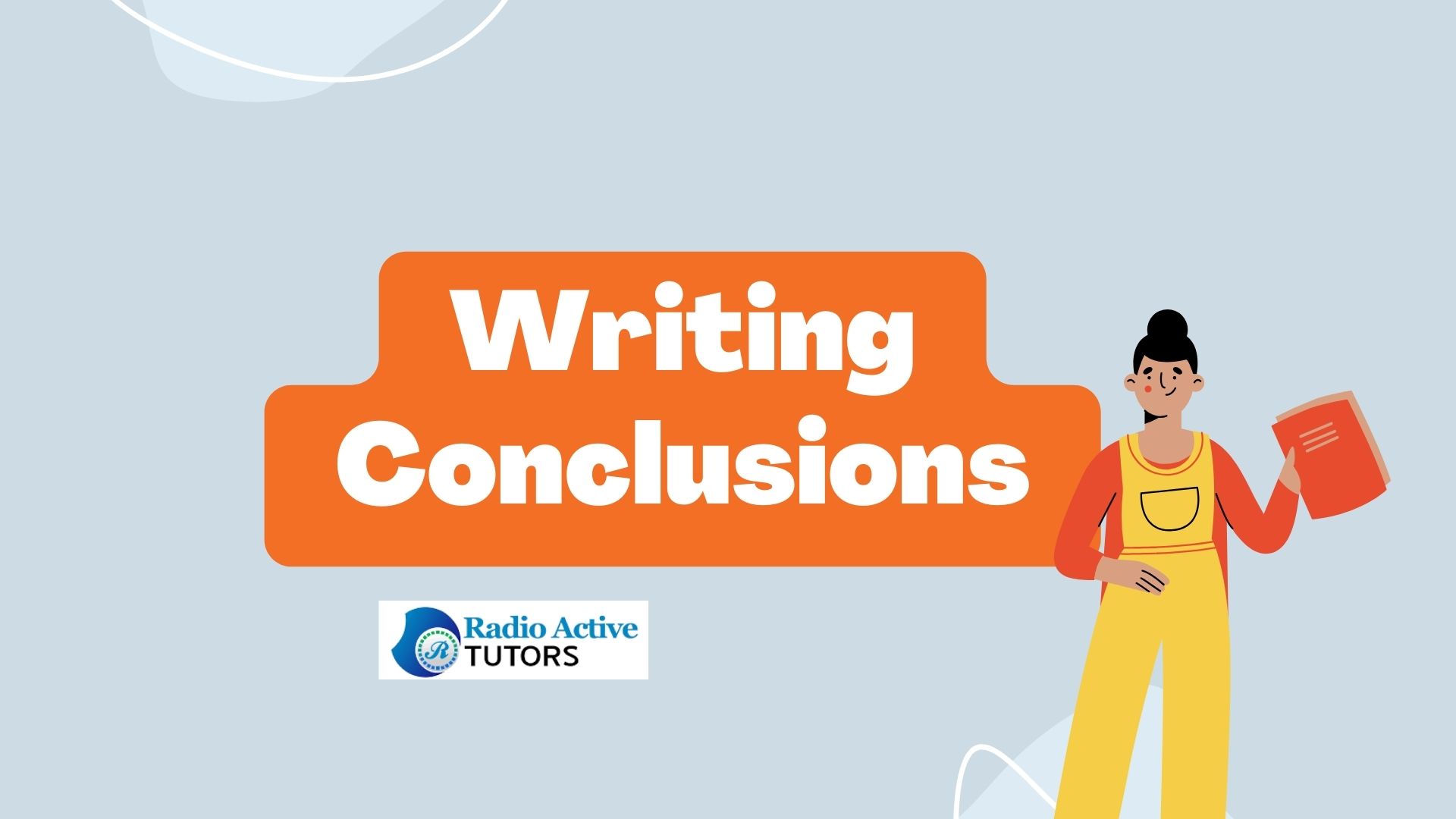
In conclusion, this comprehensive guide serves as a valuable resource for educators seeking to elevate their sociology PowerPoint presentations and create an enriching learning experience for students. From the initial stages of structuring presentations to addressing common challenges and embracing future trends, the guide provides insights, strategies, and practical tips. It emphasizes the importance of adaptability, inclusivity, and continuous improvement in response to the evolving educational landscape.
Whether exploring innovative technologies, integrating cross-cultural perspectives, or fostering collaboration, the guide equips educators with the tools needed to engage students effectively. By embracing the principles outlined in this guide, educators can not only enhance the quality of sociology PowerPoint presentations but also contribute to a vibrant and dynamic learning environment that inspires curiosity, critical thinking, and a deep appreciation for the complexities of sociological study.

Hard Binding Dissertation ( 4 Key Features)
5 month(s) ago
Psychology dissertation topics (5 Major Areas)
5 month(s) ago
Dissertation editor (5 Key Services)
5 month(s) ago
Dissertation Coaching (7 Main Benefits)
5 month(s) ago
Dissertation Acknowledgement Format ( 6 Key Tips)
5 month(s) ago
Psychology Dissertation Topics ( 7 Main Ideas)
5 month(s) ago
Dissertation Binding ( Key Tips)
5 month(s) ago
Dissertation editing services (8 Key Areas)
5 month(s) ago
Dissertation template (Student's Guide)
5 month(s) ago
How to come up with a dissertation topic (9 Key Steps)
5 month(s) ago
Radio Active Tutors is a freelance academic writing assistance company. We provide our assistance to the numerous clients looking for a professional writing service.
Need academic writing assistance ?
Order Now
